Video editing is a powerful tool in the world of media and content creation. Whether you’re an aspiring YouTuber, a social media influencer, or just looking to enhance your home videos, mastering the art of video editing can take your content to the next level. In this guide, we’ll provide you with essential tips and tricks to get started on your journey to becoming a video editing pro.
Understanding the Basics

- Choose the Right Video Editing Software
Selecting the appropriate video editing software is crucial. Popular choices include Adobe Premiere Pro, Final Cut Pro, and DaVinci Resolve. If you’re just starting, consider free options like HitFilm Express or iMovie. Each video editor software has its unique features, so take time to explore and find one that suits your video editor needs. - Importing Your Footage
Begin by importing your video clips into the editing software. Ensure your footage is organized and labeled correctly to save time and frustration later on. Most video editors support various file formats, making it versatile for any camera type. - Familiarize Yourself with the Interface
Get comfortable with the editing software’s interface. Learn about the timeline, video tracks, and audio tracks. Understanding the layout will help you navigate smoothly while editing.
Editing Techniques

- Cutting and Trimming
Video editing is all about timing. Use the cutting and trimming tools to remove unwanted sections and create a seamless flow. Keep your cuts clean and precise. - Transitions
Transitions add a professional touch to your videos. Experiment with different transitions like fades, dissolves, and wipes to make your video more engaging. - Audio Editing
Pay close attention to audio. Adjust volume levels, add background music, and eliminate noise to enhance the overall audio quality. A clear and well-balanced sound is essential for viewer engagement. - Color Correction
Correcting the colors in your video can make a significant difference. Adjust the brightness, contrast, and color balance to achieve the desired look. Many software options provide color grading tools to fine-tune your video’s visual appeal.
Advanced Tips
- Add Text and Graphics
Incorporating text and graphics can provide context and enhance viewer engagement. Create titles, captions, and call-to-action graphics to convey your message effectively. - Experiment with Effects
Explore special effects and filters to add creativity to your videos. From slow motion to motion blur, these effects can transform your footage and create a unique style. - Exporting Your Video
After editing, it’s time to export your masterpiece. Choose the appropriate settings, such as resolution and file format, depending on your intended platform. Consider optimizing for “video streaming” or “video marketing” to reach your target audience effectively.
Tools for Efficiency
- Video Compressor
If you’re dealing with large video files, a video compressor can be a lifesaver. Compressing your videos reduces file size without compromising quality, making it easier to share and upload. We recommend using the video compressor called “Free Convert”. - Video to GIF
Creating GIFs from your videos is a fun way to share short, engaging clips on social media. Use a “video to gif” converter to transform your video snippets into shareable GIFs. We reccommend using “Giphy” - Video MP4 Converter
Different platforms may require specific video formats. A reliable “video mp4 converter” can help you convert your videos into the most widely supported format, ensuring compatibility across various devices. Try using Cloud Convert!
Practice Makes Perfect
Becoming proficient in video editing takes time and practice. Don’t be discouraged by initial challenges. Experiment with different techniques, watch tutorials, and learn from your mistakes. The more you edit, the better you’ll become.
Video editing is a valuable skill in today’s digital landscape. Whether you’re creating content for personal enjoyment or pursuing a career in media, mastering the art of video editing is a rewarding endeavor. Remember to choose the right software, understand the basics, and experiment with advanced techniques. With dedication and practice, you can elevate your video content and make an impact in the world of “video streaming,” “video marketing,” and beyond. Contact us today for more tips from a reliable video production company. Happy editing!

Comments are closed